Bandcamp Audiobook Help - Apple iPhone and iPad
Moving to Bookfunnel!!! This is old :)
Listen to your audiobooks on your Apple device
Use a combo of iTunes to sync, and iBooks to listen
Unfortunately, the iOS operating system doesn't currently allow you to download an audio file directly to your device and listen. The easiest work-around is to download the files from the Bandcamp website to your desktop/laptop computer and sync them to your device using iTunes.
You can then use the iBooks app to listen to your books. The app works with Apple Carplay, saves your spot, and is pre-installed on every iOS device.
Don't worry, it's really pretty easy. It'll be second nature once you've done it once! The process boils down to 3 basic steps.
These instructions assume you have already created an account and purchased an audiobook
Go to the Bandcamp website https://bandcamp.com/ and click on the account symbol in the upper-right corner:
Step 1
Go to the Bandcamp website https://bandcamp.com/ and click on the account symbol in the upper-right corner:

Step 2
Look for the audiobook you want to listen to and click the small "download" link under the blue "save" button:

Save the file somewhere you'll be able to find it. Make sure to extract the file you downloaded from Bandcamp before going on the next step. On Windows, simply right-click and select "Extract All…" and on MacOS, simply double-click the file and it will extract it for you.
Step 3
Now simply sync the folder you downloaded from Bandcamp to your iPhone or iPad using iTunes. I've detailed the process below if you're unfamiliar with syncing your iPhone with iTunes.
Open iTunes and drag the audiobook folder into iTunes, in the Library section.

You'll see that the album art that appears, right-click it and select Get Info. Click the Options tab (shown below).

Once you're on the Options tab, change the Media Kind to Audiobook.

- Connect your iPhone to your Mac or PC, go to the sync view and from the sidebar, select Audiobooks.
- Check Sync Audiobooks, sync your iPhone and they’ll make it to your iPhone.
- Now on your iPhone, open the iBooks app. Tap the Library button on the bottom, and there they are!